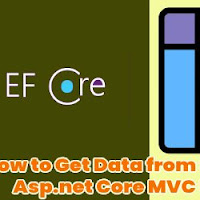Scaffold command syntax(Use to prepare Entity objects)
Scaffold-DbContext "Server=<MS SQL Server Name>;Database=<Database name>;Trusted_Connection=True;TrustServerCertificate=True;" Microsoft.EntityFrameworkCore.SqlServer -OutputDir data
What are the nuget packages required to connect MS SQL database?
Microsoft.EntityFrameworkCore.Tools
Microsoft.EntityFrameworkCore.Design
Microsoft.EntityFrameworkCore.SqlServer
Now for this article first we will create a new asp.net core 8 mvc application with c#.net. After running scaffold command, we will make the connection to database. After connection the database we will add model class file, in this file we will add some properties which we will use to display the data in view.Microsoft.EntityFrameworkCore.Design
Microsoft.EntityFrameworkCore.SqlServer
public class EmployeeModel
{
public List<EmployeeDetail> Employees { get; set; }
}
public class EmployeeDetail
{
public int Id { get; set; }
public string Employee_Name { get; set; }
public string Department { get; set; }
public int Salary { get; set; }
} [HttpGet]
public IActionResult Index()
{
EmployeeModel employeeModel = new EmployeeModel();
employeeModel.Employees = new List<EmployeeDetail>();
EmployeeContext employeeContext = new EmployeeContext();
var data = employeeContext.Employees.ToList();
foreach (var item in data)
{
employeeModel.Employees.Add(new EmployeeDetail
{
Id = item.Id,
Employee_Name = item.EmployeeName,
Department = item.Department,
Salary = Convert.ToInt32(item.Salary)
});
}
return View(employeeModel);
} @model EmployeeModel
@{
ViewData["Title"] = "Home Page";
}
@using (Html.BeginForm("Index", "Home", FormMethod.Post))
{
<table class="table">
<thead>
<tr>
<th>ID</th>
<th>NAME</th>
<th>DEPARTMENT</th>
<th>SALARY</th>
</tr>
</thead>
<tbody>
@foreach (var item in Model.Employees)
{
<tr>
<td>@item.Id</td>
<td>@item.Employee_Name</td>
<td>@item.Department</td>
<td>@item.Salary</td>
</tr>
}
</tbody>
</table>
}