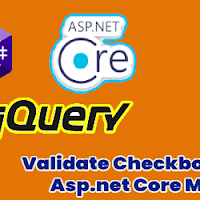public class Pagecheck
{
public bool SelectionStatus { get; set; }
} [HttpGet]
public IActionResult Page()
{
return View();
} @model Pagecheck
@{
ViewData["Title"] = "Page";
<script src="~/lib/jquery/dist/jquery.min.js"></script>
}
@using (Html.BeginForm("Page", "Home", FormMethod.Post))
{
<table width="200px">
<tr>
<td colspan="2">
<div class="alert-danger" id="divmessage" style="display:none">Please select checkbox</div>
</td>
</tr>
<tr>
<td>@Html.CheckBoxFor(m => m.SelectionStatus, new { @class = "form-check"})</td>
<td><label for="SelectionStatus">codemantra99</label></td>
</tr>
<tr>
<td colspan="2">
<input type="submit" value="Submit" onclick="return Validate();" />
</td>
</tr>
</table>
<div style="color:red;">@ViewBag.Message</div>
}
<script>
var Validate=function(){
var status=$("#SelectionStatus").prop('checked');
if(status==false){
$("#divmessage").show();
}
return status;
}
</script> Before bind I have displayed the message is user did not select the option. Please check the jQuery code.
<script>
var Validate=function(){
var status=$("#SelectionStatus").prop('checked');
if(status==false){
$("#divmessage").show();
}
return status;
}
</script> In above code I have first I have validated whether the checkbox is selected r not. If it is not selected, I am making the message appear for user to select the checkbox. Otherwise returning checked status as true or false. If it is checked we are moving to controller, where the HttpPost method execution happen. On click of submit button the validation method has been called.
[HttpPost]
public IActionResult Page(Pagecheck pagecheck)
{
if (pagecheck.SelectionStatus)
{
ViewBag.Message = "Thanks you for selection";
}
return View();
}